Display list of installed apps on Android Device
Hey everyone!
Android provides the PackageInfo class that contains information about the contents of a package. Sometimes, we need to obtain the list of applications installed on an Android device in order to determine whether our application was installed correctly or not.
In this post, I will demonstrate how to obtain the list of all installed applications on your Android device. Since I would be obtaining information about an application, I would also be using the ApplicationInfo class.
Let's begin by creating a new Activity named GetListActivity in any of our existing Android projects. Let the package name be com.example
GetListActivity.java
package com.example;
import java.util.List;
import android.app.Activity;
import android.content.pm.ApplicationInfo;
import android.content.pm.PackageInfo;
import android.os.Bundle;
import android.util.Log;
public class GetListActivity extends Activity
{
@Override
protected void onCreate(Bundle savedInstanceState)
{
super.onCreate(savedInstanceState);
setContentView(R.layout.activity_main);
getInstalledApps();
}
public void getInstalledApps()
{
List<PackageInfo> PackList = getPackageManager().getInstalledPackages(0);
for (int i=0; i < PackList.size(); i++)
{
PackageInfo PackInfo = PackList.get(i);
if(((PackInfo.applicationInfo.flags & ApplicationInfo.FLAG_SYSTEM) != 0) != true)
{
String AppName = PackInfo.applicationInfo.loadLabel(getPackageManager()).toString();
Log.e("DeviceApp" + Integer.toString(i), AppName);
}
}
}
}
Save and run the Activity class. You will see the list of all the applications in the Logcat window!
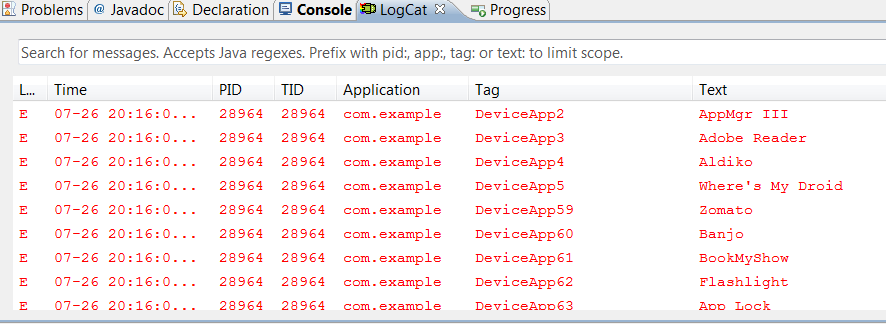
Hope this helps! Stay tuned for more! 😄
